

1. Click Add New on the upper-left of the Reminders box.
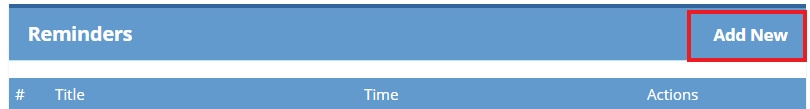
2. Fill our the required fields marked with *.
3. Click Save.
To view a reminder, simply click the Show link. Click the View old reminders link to display more past reminders. Clik the same link to restore the New reminders display
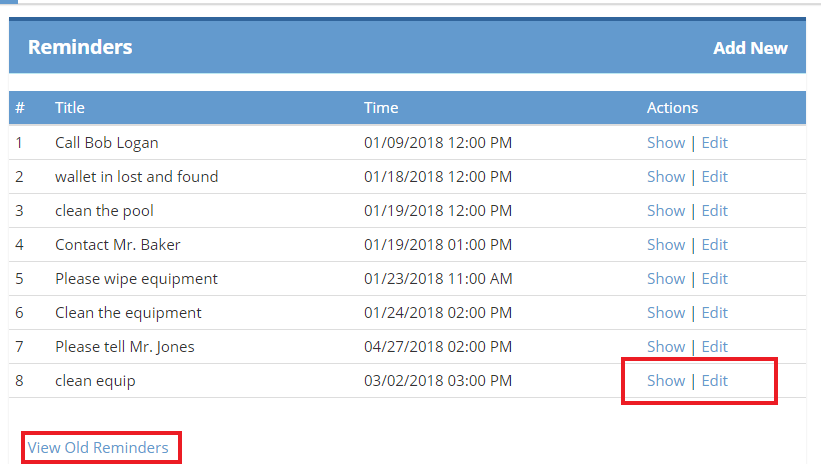
If you wish to change anything on a reminder (change time/date or assign to another person, etc.), follow below steps:
1. Click the Edit link.
2. Make the necessary changes.
3. Click Save.
The right side of the home screen are the messages from QuikChek Cloud Admin. It contains software updates, announcements, and other information relevant to club manangement.
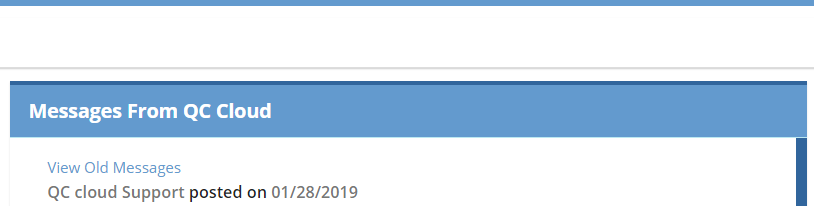
The Dashboard lets you view your facility's insights, graphs, create custom reports and more. Click the Dashboard link on the left side of the screen to open the Dashboard.
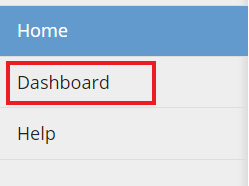
For steps and directions, click here.