
How to enter a barcode
1. After logging into the Check-in
screen (or Members screen), Find the member that needs
their barcode entered.
2. Click Toolbox.

3. Select Enter Barcode.
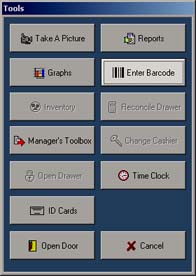
4. Swipe the membership card, and the barcode will be entered into the barcode field. Click Save.

The member can now use their membership card to check-in.
NOTE: This can also be done from the Members module.