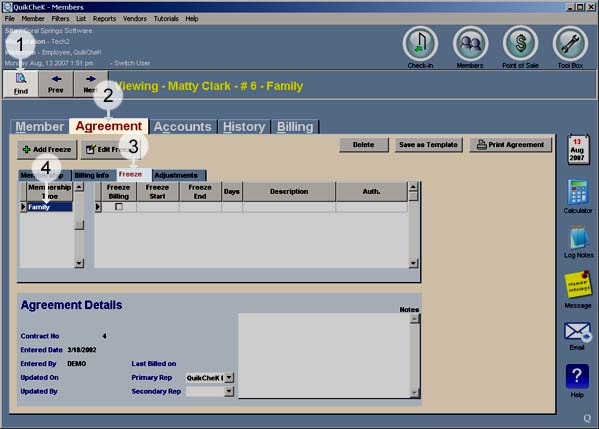
How to freeze a member
Some clubs allow members to freeze their membership. If, for example, a person is incapacitated and they cannot exercise for a certain time period, their membership time and/or payments can be frozen. (Example: If a member has a one-year membership that began on June 2007 and the time is going to be frozen for one month, their membership will not end in June 2008. It will be extended up to July 2008).
1. Find the member you want fo freeze.
2. Click the Memberships tab.
3. Click the Freeze tab.
4. Click the Membership Type that is going to be frozen.
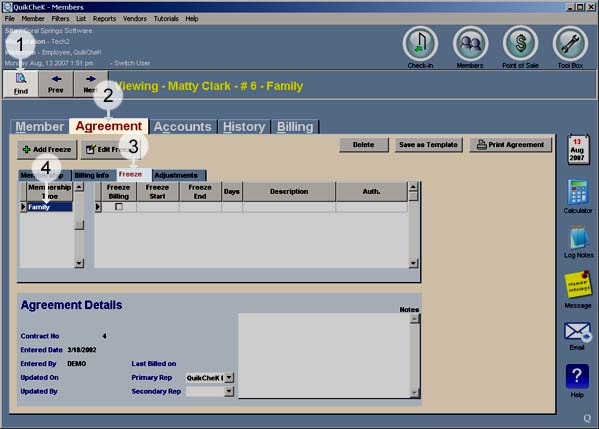
5. Click the Add Freeze button on the left side of the screen.

6. Fill in the Freeze start date
7. Click in the Description box, then click on the down arrow to select the description, or type in a new description and click on Yes to add it to the list of descriptions.
8. Click Save.
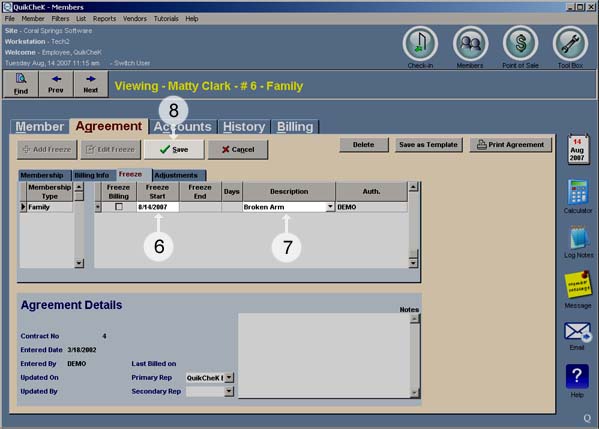
9. When the member returns, click on the freeze start date,
click EDIT, and enter the
END DATE of the freeze. When
you click Save, Quikchek
will ask you to add the number of freeze days to the Membership end date of
the contract, so that the member's contract is extended. Answer accordingly.
TIPS: One idea that a lot of clubs use to generate income from Freezes is to charge the member $3 to $5 per month while they're on freeze. Tell them it will guarantee their rate when they come back from freeze.