

NOTE: Timeclock can also be accessed in POS and Checkin screens.
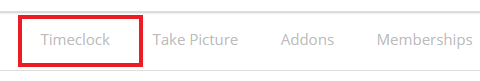
1. Open the Timeclock tab. To clock in/ out in POS/Checkin screen, you need you first enter your user name and password.
2. Click the IN button to clock in.
3. Click the OUT button to clock out.
1. Open Timeclock tab.
2 Enter the date range under the View my time.
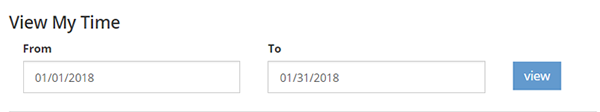
3. Click View. A separate page will open to display the summary.
1. Open Timeclock tab
2. Scroll down to Employee Note section.
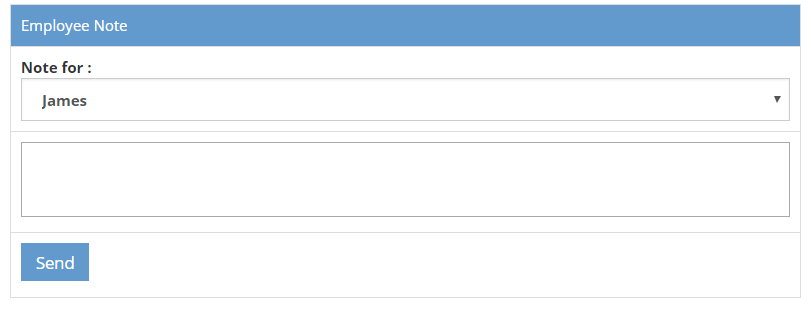
3. Select the employee you want to send the note to and enter your note.
4. Click Send when done
1. Open Timeclock tab
2. Scroll down to My Messages section.
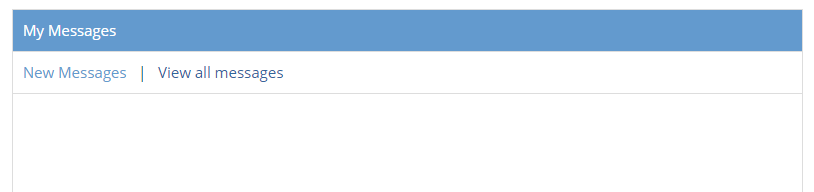
3. The recently messages received will be displayed under New messages. Click View All messages to view all the messages.