

After you locate the member, follow these steps to add billing information:
1. Click the Membership Info tab.
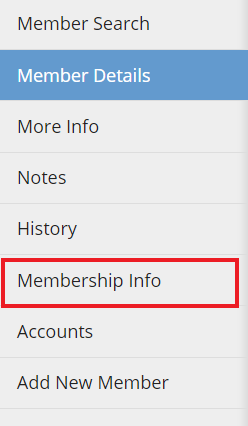
2. Click the Billing Info tab.
![]()
3. Click the Add New.
4. Select a template from the drop down menu if there are templates created and click Next. Otherwise, just click Next-Do Not Use Template.
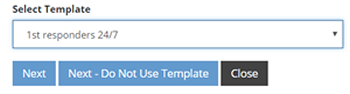
To learn how to create templates, please see Setup and click Create a billing template.
5. Enter the required information.
6. Click Save.
Locate the member in the Members module and follow the steps below:
1. Click the Accounts tab.
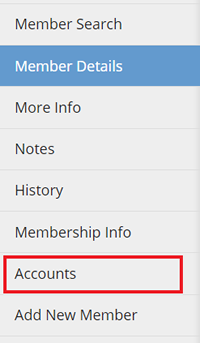
2. Click the View Payments History link.
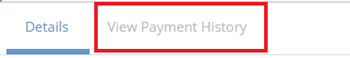
3. Click the billing acount name. The transaction history will be displayed under the Accounts List section.
After you locate the member, follow these steps:
1. Click the Accounts tab.
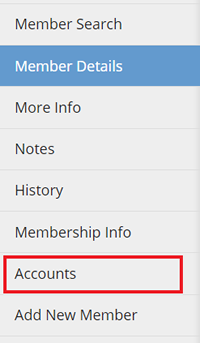
2. Click the Add New under Details.
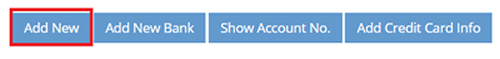
3. Enter the required information. Items marked with * must be filled out.
4. Click Save.
After you locate the member, follow these steps:
1. Click the Accounts tab.
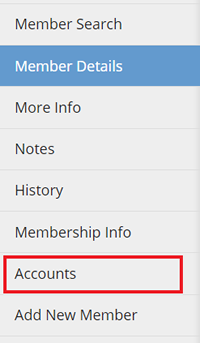
2. Click the Add New Bank button
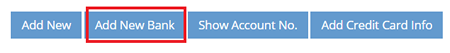
3. Enter the Bank name and Routing /ABA#.
4. Click Save when done.
Note:This requires you to have a Payment Logistics account set up. Please call 954-575-7160 for more info.
1. Click the Accounts tab.
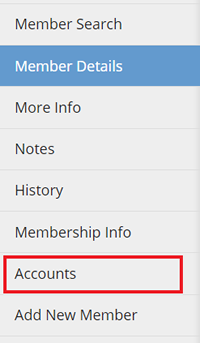
2. Click the Add Credit Card Info button. It will then take you to Payment Logistics page.
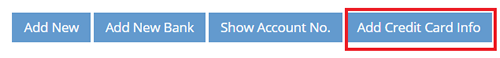
3. Provide the required information and click Next until completed.
4. Click Save when done.
1. Please click Setup and click Membership on the left side. Then click Sites.
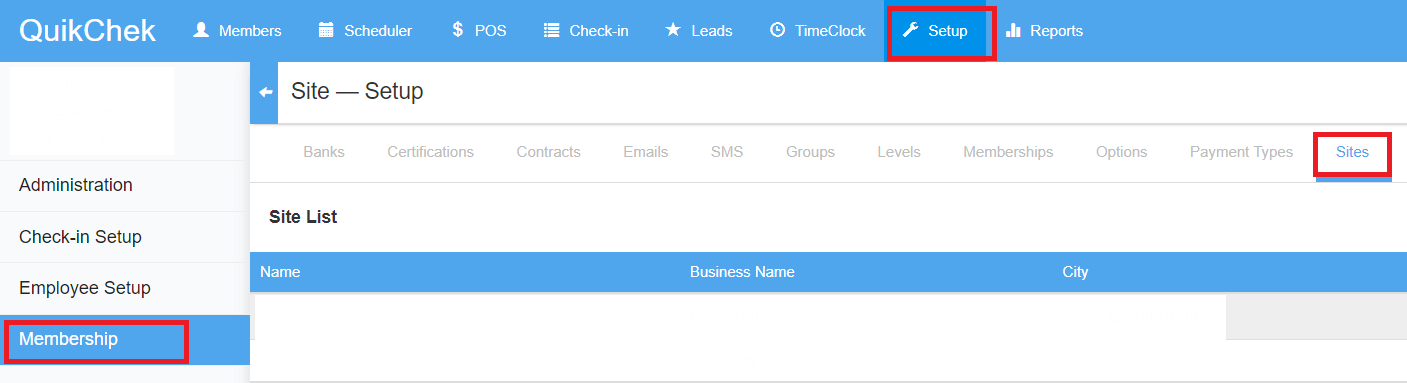
2. Scroll down to Check Draft billing options.
3. Click Manually Process Billing. Enter the bill date you're processing for.
4. Click Process
5. When it returns you to Setup that means the batch is complete.
1. Please click Reports and click Billing Batches on the left side. Then click Checking.
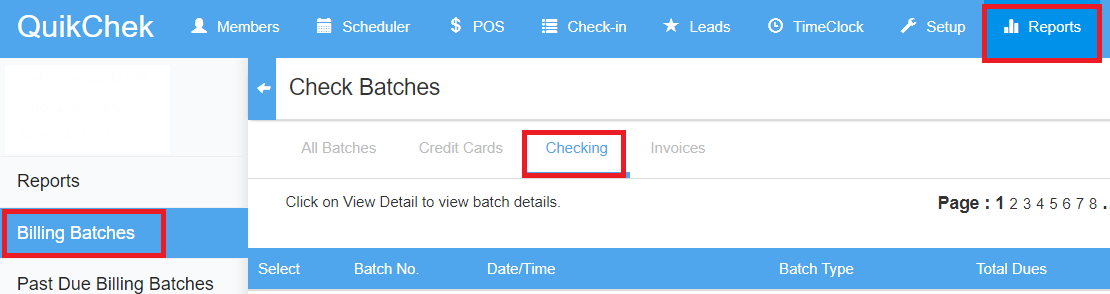
2. Put a check mark on the left the batch that you want to export and click Export ACH on the upper right.
3. Make sure you have your phone handy for the Google authorization code. Enter the ACH effective date for the billing you are processing.
4. Click Export.
The file will be in your Downloads folder as "YourClubNameDateTime".ach. Login to your banks website and upload the file
.