1.Make sure you logged in to the ME Barcode applet. Double-click on the ME icon on the notification area.
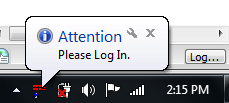
2. Right-click on the icon and click COM Port Settings. Verify if the Host Address is pointed to http://qccloud.net. If it's not, kindly copy and paste this URL to the Host Address field and click Apply. It will then prompt you to log back in to the applet.
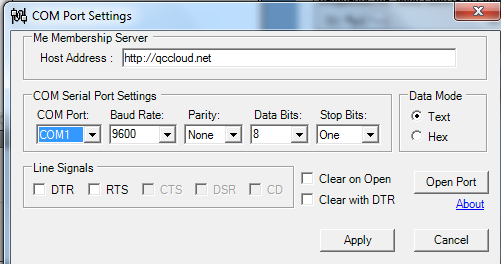
3. Click the Start button and type regedit in the Search Programs and Files field. This would launch the Registry Editor***. Navigate through HK_CURRENT_USER>>Control Panel and click the Desktop folder. Right-click on the blank area on the right side of the screen and click New>> Dword (32-bit) Value. Change the name to LowLevelHooksTimeout and set Value Data to 1388. Close the Registry Editor when done.
4.Please try to scan/swipe a keytag again. If it still does not work, please open notepad and swipe/scan a keytag. The output on the notepad should look like this:
~12345~
If it appears similar to what is shown above, your scanner is all set and should work just fine. Otherwise, please call 954-575-7160 for technical assistance.
***Major problems might occur if you modify the registry incorrectly. If you don't feel comfortable in doing so, please contact us so we can assist you.