1. Please check the connection between the printer and the drawer. It is most likely due to loose connection.
2. Open drawer manually from POS>>Toolbox
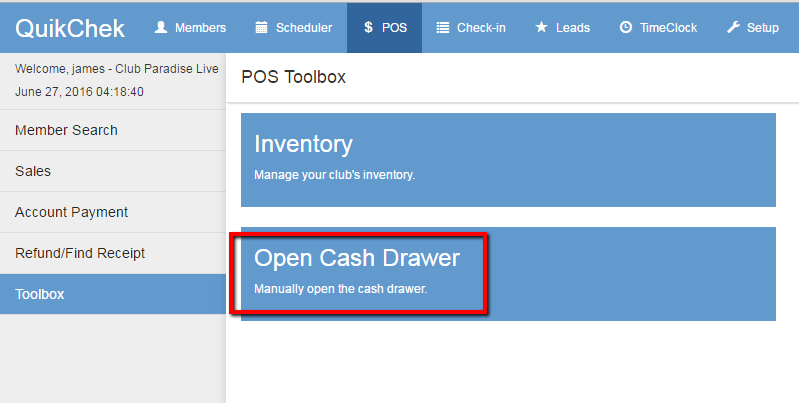
3. Open Control Panel and right-click on the printer. Click Printing Properties and go to Device Settings
4.
Set Cash Drawer 1 under Installable Options to Open Before Printing.
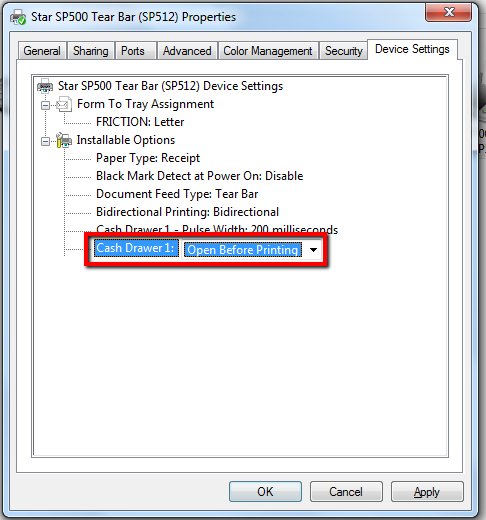
5.Click Apply and OK..
6. Should you need further assistance, please contact us.